How to Work RAR Password Recovery Software
We have provided the step by step password recovery process of RAR file and also provided the steps of installing and un-installing of the RAR Password Recovery
Introduction
Several users are here who forgot or lost their RAR File and trying to recover them back at any cost. So, for helping the people, the team of Just Data Recovery worked hard to develop the Software name as RAR Password Recovery Software that worked to recover the lost and forgotten RAR File password and gives you permission to re-open WinRAR file. It is best tool that supports Windows Operating system versions included- windows 10, windows 8.1, windows 8 and below versions
JDR RAR Password Recovery Software helps users to recover forgotten password for RAR/ WinRAR archives. Software having best features that makes it different from others tool presented in market. Software successfully recovers any password protected WinRAR archive no matter what compression and encryption algorithm used. With this software you can recover any types of password and re-open your RAR Files without crating problem
Unconventional Key Features of RAR Password Recovery Software
- Easily recovery of lost and forgotten RAR/ WinRAR Password
- Auto Save the password pursuit state and resume after step or crash
- Helps you in recovery lost password by providing several methods like – dictionary attacks, brute force attacks and mask attacks to recover RAR password
- Software is not capable to support any maximum length for recovery forgotten password
- Software having easy and intuitive graphic interface
- Software having Multiple- core technology and GPU hastening algorithm to provide you best and fastest RAR password recovery
- Supports all versions of RAR files, including WinRAR 3.x and 4.x.
- Recover multilingual password related to alphabetic, alpha-numeric, symbolic etc.
Quick Help:
JDR RAR Password Recovery Software Details:https://www.justdatarecovery.com/rar-password-recovery-tool-overview.html
Download JDR RAR Password Recovery Softwarehttp://www.justdatarecovery.com/download/rar-passwordrecovery-tool.exe
The product guide can be accessed as follows:https://www.justdatarecovery.com/howtowork-rar-password-recovery.html
Purchase JDR RAR Password Recovery Software:https://www.justdatarecovery.com/rar-password-recovery-purchase.html
Software Installation Process
Here, we will discuss about how to install JDR RAR Password Recovery Software and provided all the software required information. Before installing the software just read all the details
Download JDR RAR Password Recovery Softwarehttp://www.justdatarecovery.com/download/rar-passwordrecovery-tool.exe
Follows Given Instruction to Install Software Completely- Install the JDR RAR Password Recovery Software through clicking on the Software setup file.
- Follow the on-screen details. After open the software you will get instruction that need to be followed.
- Click the Finish button and Open the Software
STEP 1: Download and Install JDR RAR Password Recovery Software
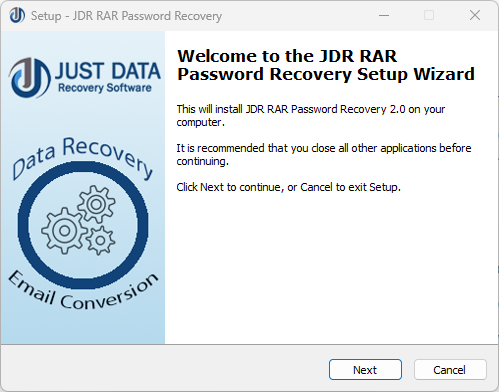
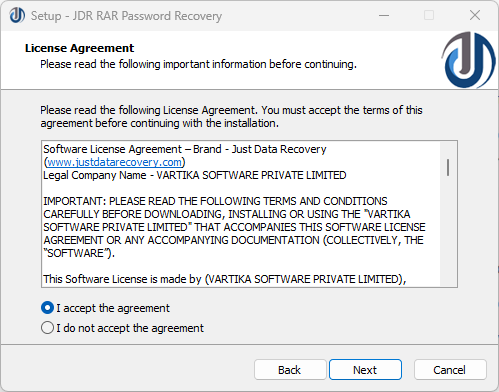
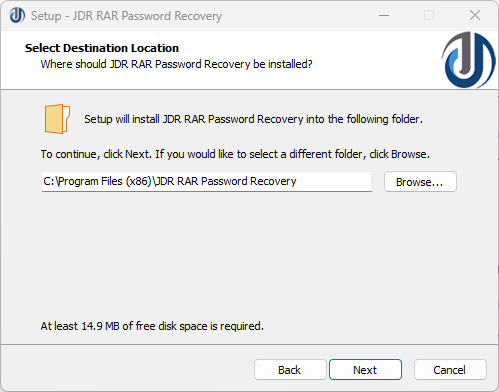
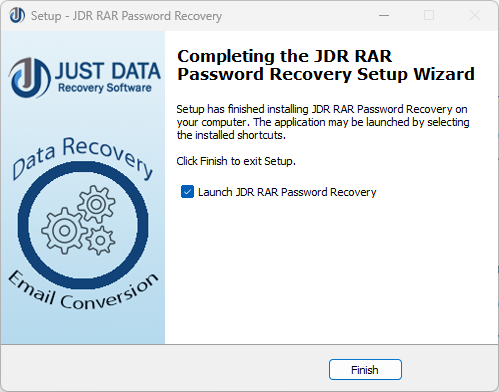
Steps to Uninstall JDR RAR Password Recovery Software
You can uninstall JDR RAR Password Recovery Software from your computer through using two methods
Note: - -Before using un-installation process, make sure that the JDR RAR Password Recovery Software is not in usage
From the Windows Start MenuFollow the complete provided steps to quick Uninstall JDR RAR Password Recovery Software from Windows Start Menu
- Click Start » All Programs » JDR RAR Password Recovery Software » Uninstall JDR RAR Password Recovery. (A Revolting message appears on your computer screen before un-installing. Click yes to uninstall the software :)
- After this step, JDR RAR Password Recovery Software setup will start the process of uninstalling the software from the computer system.
- After this JDR RAR Password Recovery Software will be successfully uninstalled from the computer system. Click on OK to close the window
From the Control Panel
Follow below steps to quick uninstall JDR RAR Password Recovery Software from Control Panel:
- Click Start » Control Panel. The Control Panel window opens-up.
- Double-click on "Add or Remove Programs" icon. A list of the plug-ins installed on your computer appears
- Select RAR Password Recovery Software and click the "Remove" button. A threatening message before un-installing the software will be presented on the screen
- Click the Yes button to un-install the software.
- Click the OK button
Step 1: After installation the RAR Password Recovery Software the software looks like this: -
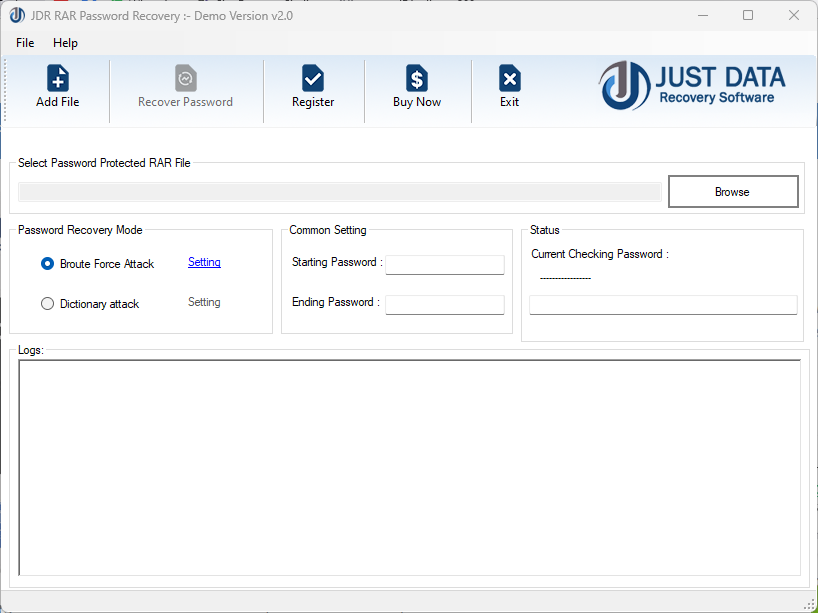
Step 2: Click on “Add file” option and add your locked RAR file
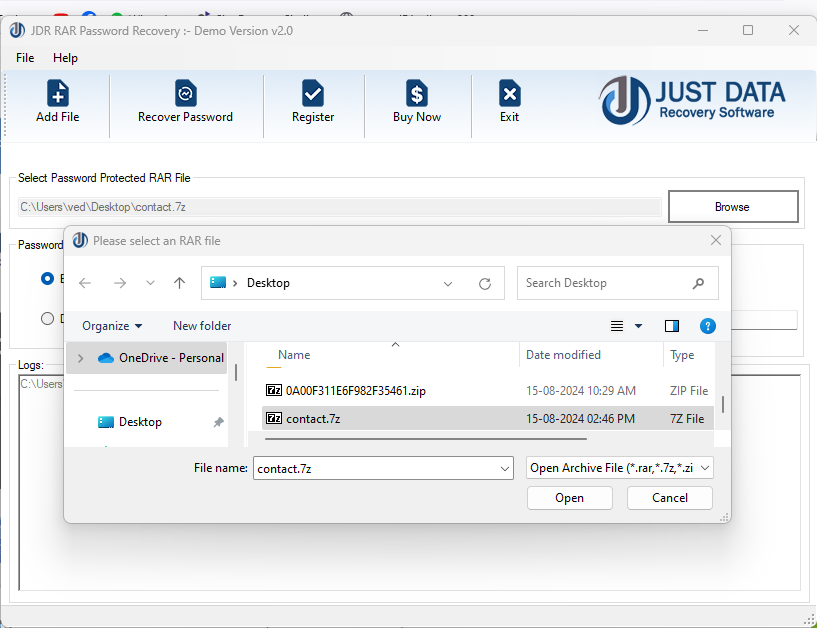
Step 3: Select any mode (Brute Force Attacks and Dictionary Attacks) to recover lost RAR Password.
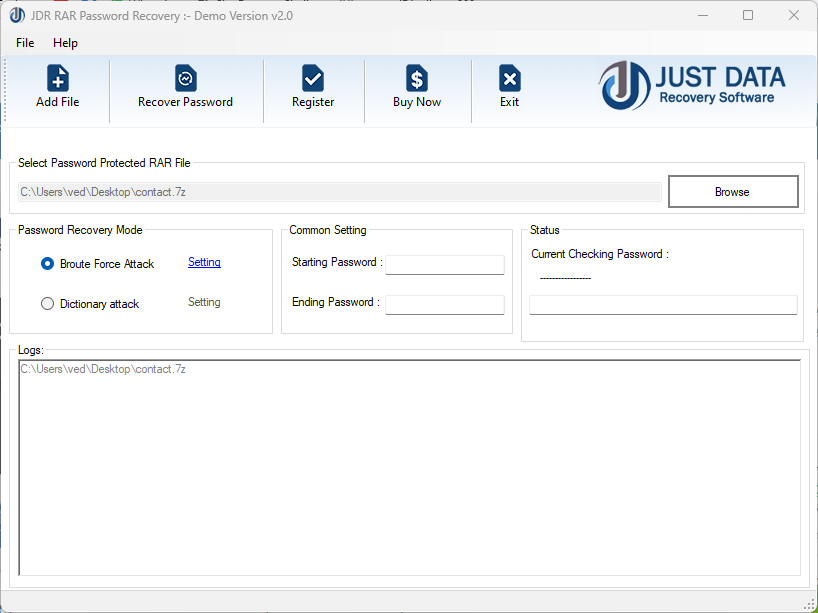
Step 4: Here the Recovery of your password is started
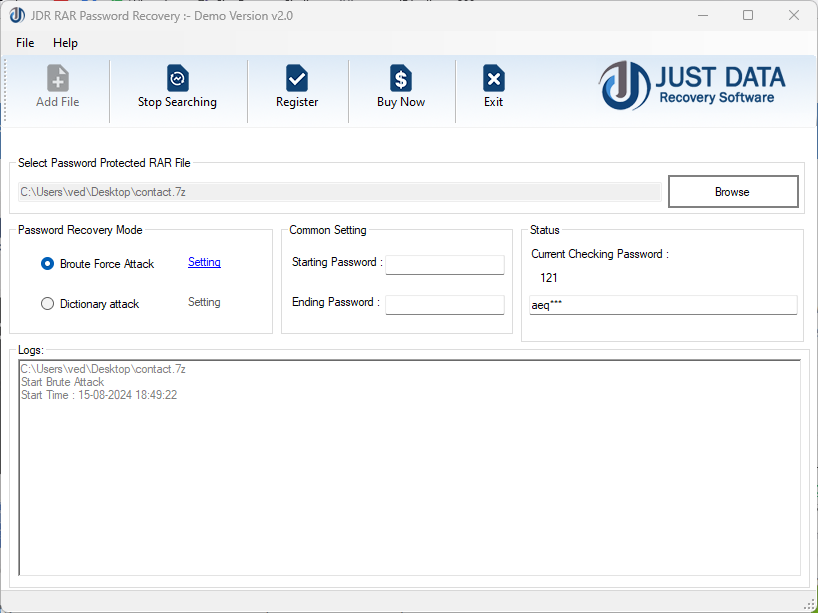
Step 5: The password recovered process is completed and show your lost password.
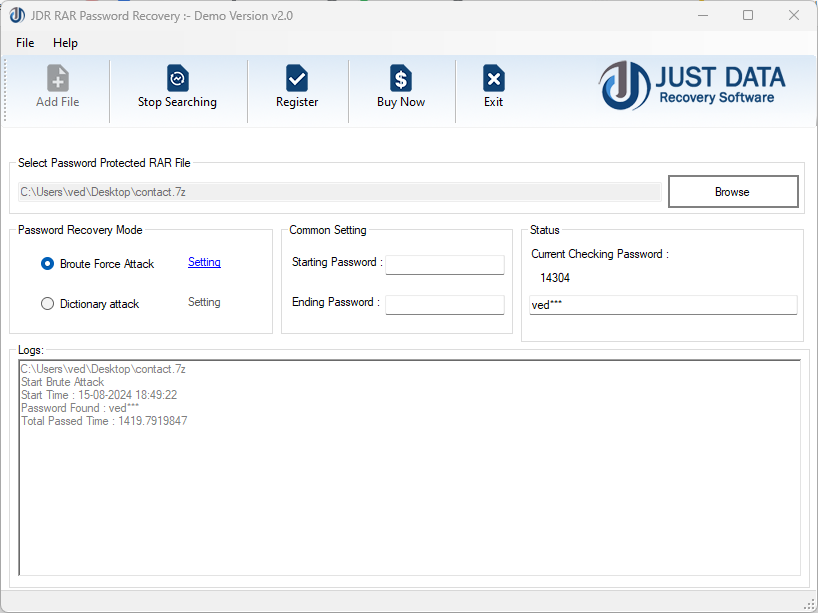
System Requirements:
- Minimum 4GB RAM (4GB recommended)
- 500 MB for Software installation
- Disk Space - Enough space to store recovered output
Version Supports
- Windows OS Platforms - Windows 11/10/8.1/8/7/Vista.
- Windows Server 2012/2008 R2/2008/2003 R2/2003
Software Purchase & Technical Support
Demo Version:Try Demo version of JDR RAR Password Recovery Software helps users to recover forgotten password for RAR/ WinRAR archives
Download URL:http://www.justdatarecovery.com/download/rar-passwordrecovery-tool.exe
Purchase Software:JDR RAR Password Recovery Software helps users to recover forgotten password for RAR/ WinRAR archives
Purchase URL:https://www.justdatarecovery.com/rar-password-recovery-tool-overview.html
Online Technical SupportThrow any of your queries related to software direct to our software support team available 24x7 at your service.
Online Help:https://www.justdatarecovery.com/howtowork-rar-password-recovery.html
Visit Our Website:https://www.justdatarecovery.com
Email SupportFor Sales: sales@vartikasoftware.com
For Support: support@vartikasoftware.com
WhatsApp Number: +91-9999943885