How to Work Lotus Notes NSF to MBOX Converter
Step by Step Process to Repair or Recover lotus notes NSF and How to convert lotus notes NSF file to MBOX file by using Louts notes to outlook converter.
Introduction
JDR offers a powerful Lotus Notes NSF to MBOX Converter, designed to simplify the process of converting NSF files to MBOX format. This tool is perfect for users who need to migrate their Lotus Notes data to email clients that support the MBOX format, such as Thunderbird, Apple Mail, and others. The software ensures a smooth NSF to MBOX conversion, preserving the original formatting, attachments, and folder structure of your emails. It efficiently converts emails, contacts, calendars, tasks, and notes, making sure no data is lost during the migration.
The JDR NSF to MBOX Converter is user-friendly and does not require technical expertise to operate. It supports all versions of Lotus Notes and allows you to convert NSF files to MBOX format quickly and securely. The tool also provides a preview option, enabling you to view your data before conversion, ensuring accuracy. Whether you're migrating a single file or multiple NSF files, this converter handles the task with ease, making it a reliable solution for your email migration needs.
Remarkable Key Features of NSF to MBOX Converter Software
- Simply works to recover the emails from NSF files
- Collection the emails from selective folders NSF files and makes best conversion of them into selected formats
- Convert the database from lotus notes NSF files to PST, Office 35, PDF, RTF, EML, MSG and HTML format.
- Supports all MS Outlook versions included- 2019, 2013, 2010, 2000 & below versions
- There requirement of installing Lotus notes application
- Preview of all NSF file emails, contacts, calendars, task, notes, inbox items, outbox items and other items
- Convert selected folders or emails from NSF files
- Preserve folders structure, emails formatting, emails attachments
Quick Help:
JDR Lotus Notes NSF Converter Software Details:https://www.justdatarecovery.com/nsf-to-mbox-converter.html
Download JDR Lotus Notes NSF Converter Softwarehttp://www.justdatarecovery.com/download/nsf-to-mbox-converter.exe
The product guide can be accessed as follows:https://www.justdatarecovery.com/howtowork-nsf-to-mbox-converter.html
Purchase JDR Lotus Notes NSF Converter Software:https://www.justdatarecovery.com/lotus-notes-converter-purchase.html
Software Installation Process
Here, we will discuss what the steps are for Un- Installing JDR NSF to MBOX Converter Software. Here mentions all the requirement of the software just read all the provided steps for installing the software
Download JDR NSF to MBOX Converter Softwarehttp://www.justdatarecovery.com/download/nsf-to-mbox-converter.exe
Follows Given Instruction to Install Software Completely- Install the JDR NSF to MBOX Converter Software through clicking on the Software setup file.
- Follow the on-screen details. After open the software you will get instruction that need to be followed.
- Click the Finish button and Open the Software
STEP 1:Download and Install JDR NSF to MBOX Converter Software and click on next button.
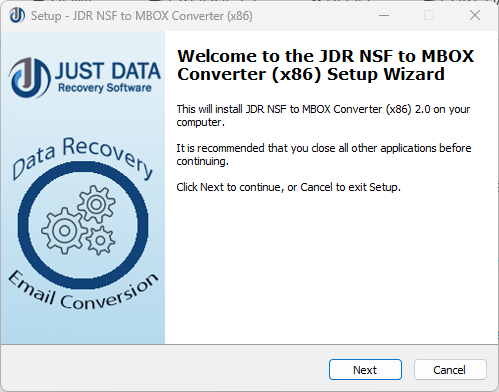
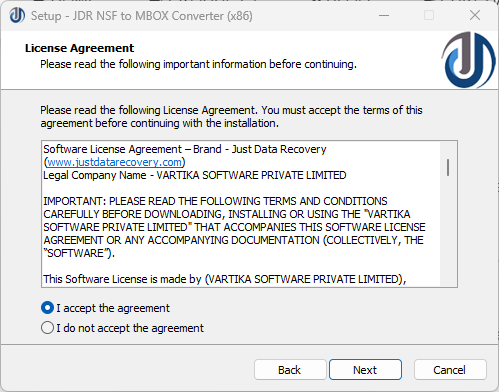
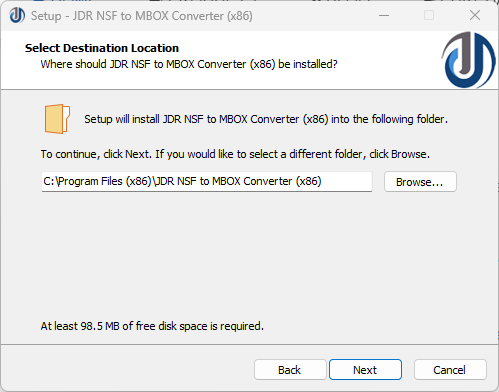
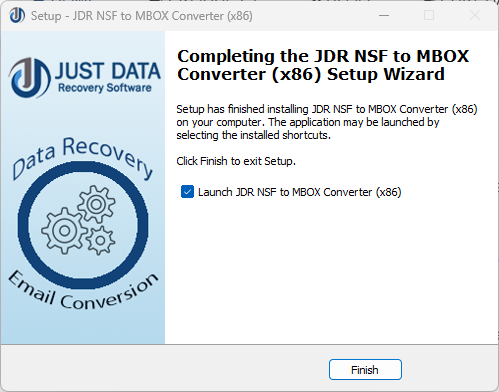
Steps to Uninstall JDR NSF to MBOX Converter Software
You can easily Uninstall JDR OST to PST Converter Software from your machine by using two types of methods
Note: - - Before using the Un- installation process, make sure that JDR NSF to MBOX Converter Software is not in use.
From the Windows Start MenuFollow all mention steps to speedy Uninstall JDR NSF to MBOX Converter Software from Windows Start Menu.
- Click Start » All Programs » JDR NSF to MBOX Converter Software » Uninstall JDR NSF to MBOX Converter. (An Aggressive message appears on your computer screen before un-installing. Click yes to uninstall the software :)
- After this step, JDR NSF to MBOX Converter Software setup will start the procedure of uninstalling the software from the computer system.
- After this JDR NSF to MBOX Converter Software will be efficaciously uninstalled from the computer system. Click on OK to close the window.
From the Control Panel
Follow below steps to quick uninstall JDR NSF to MBOX Converter Software from Control Panel:
- Click Start » Control Panel. The Control Panel window opens-up.
- Double-click on "Add or Remove Programs" icon. A list of the plug-ins installed on your computer appears
- Select NSF to MBOX Converter Software and click the "Remove" button. A threatening message before un-installing the software will be presented on the screen
- Click the Yes button to un-install the software.
- Click the OK button
Step 1: Open NSF to MBOX Converter
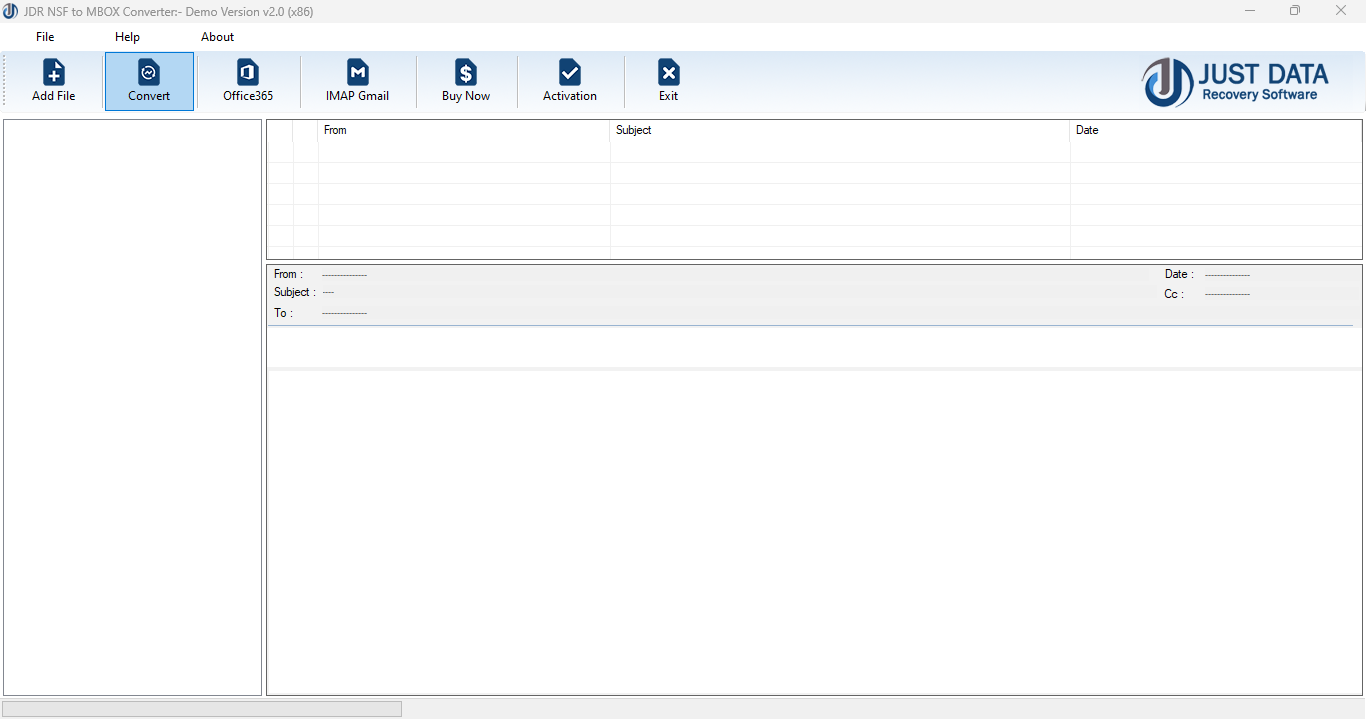
Step 2: Select Lotus Notes *.NSF Files
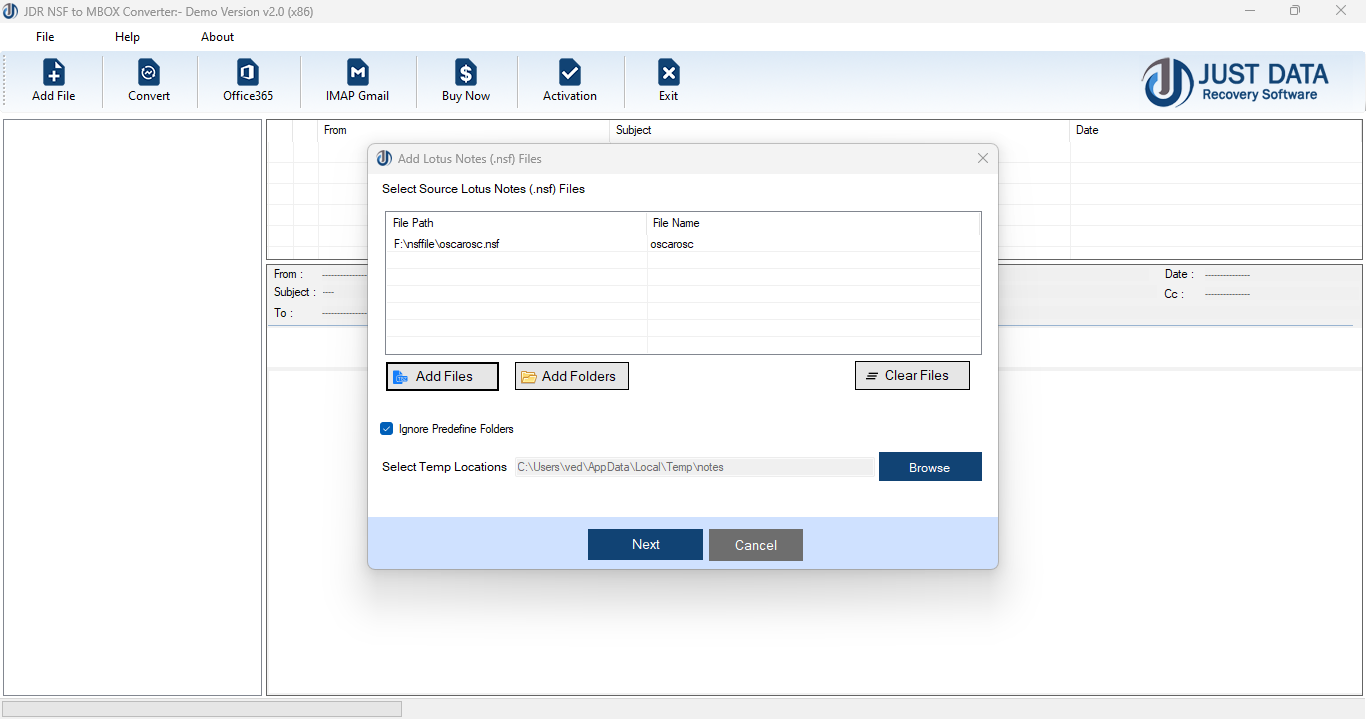
Step 3: Scan Lotus Notes *.NSF File
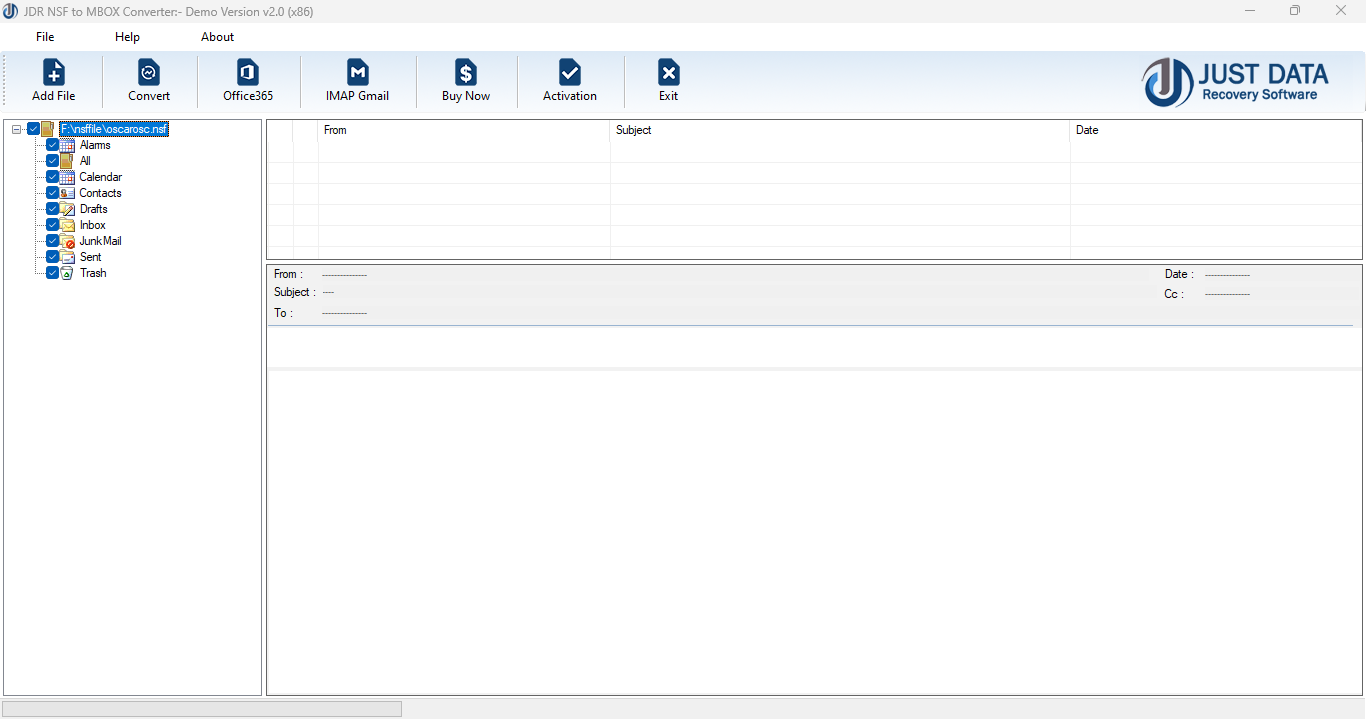
Step 4: Folder Preview of Lotus Notes *.NSF File
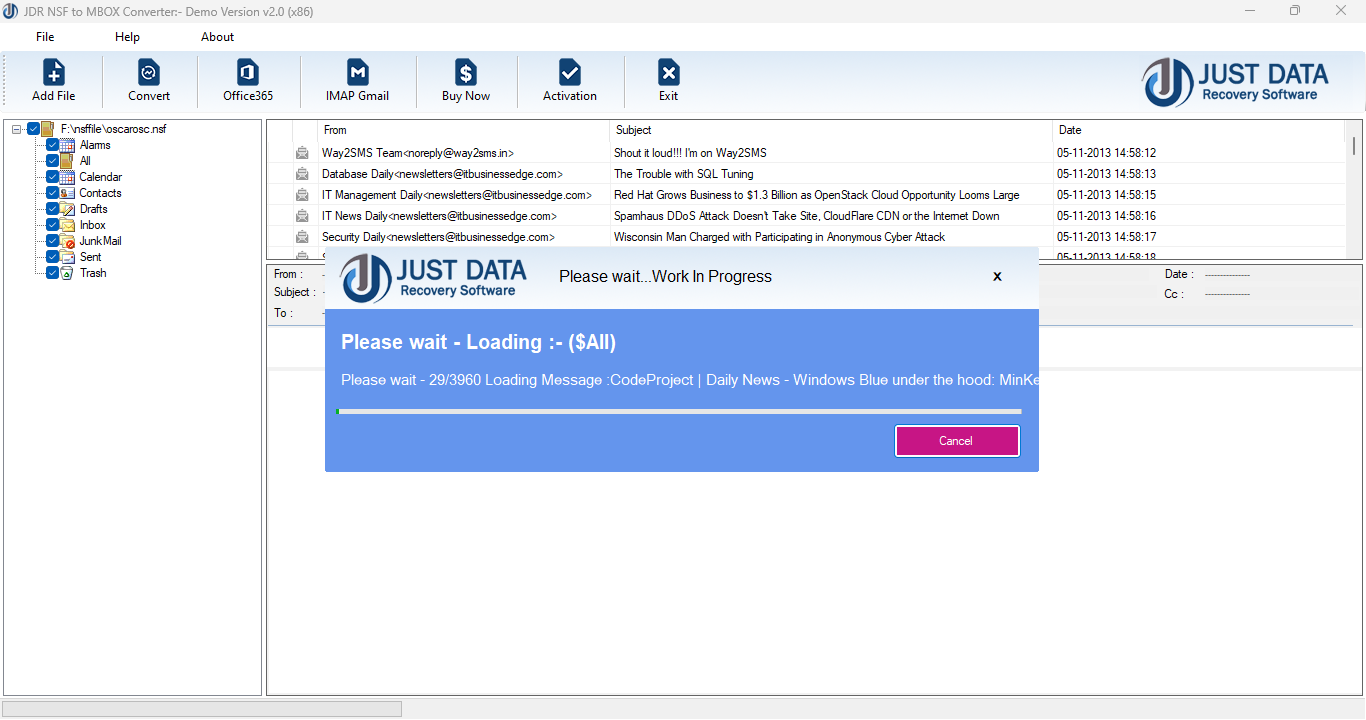
Step 5: Message Preview of Lotus Notes *.NSF File
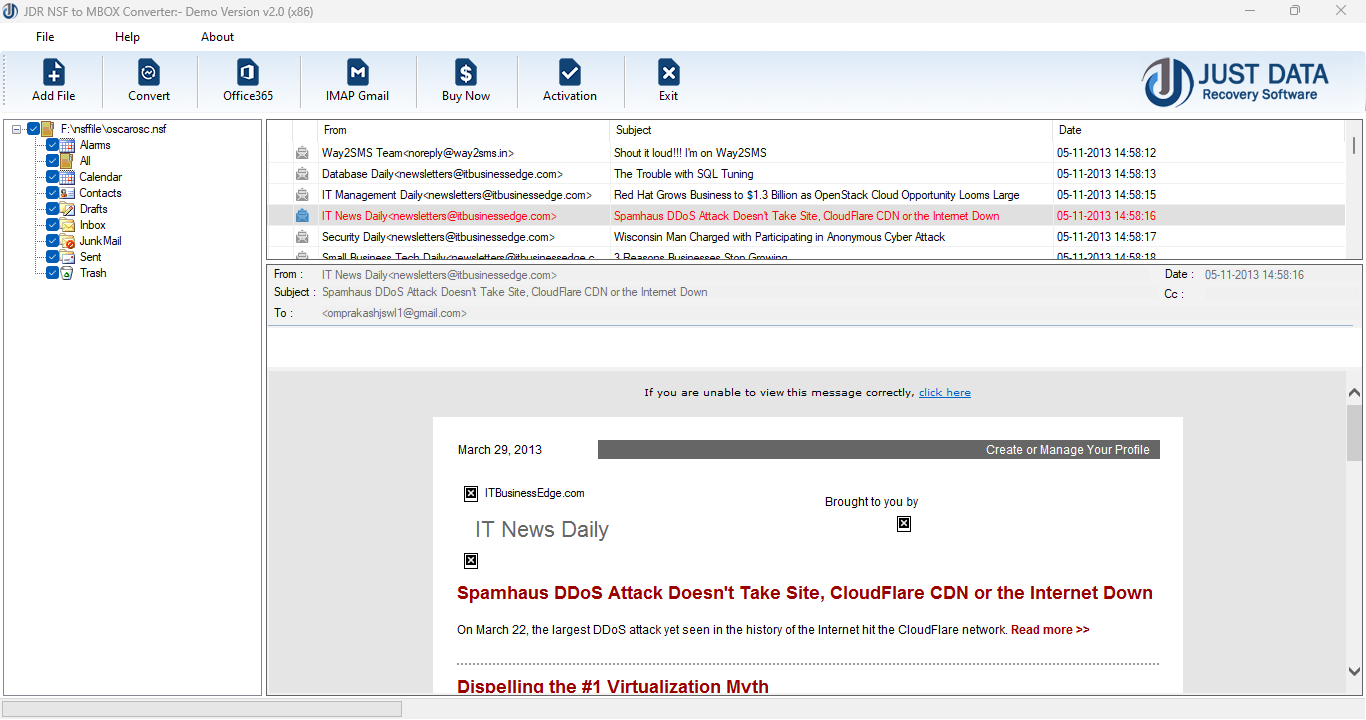
Step 6: Export Option for NSF File
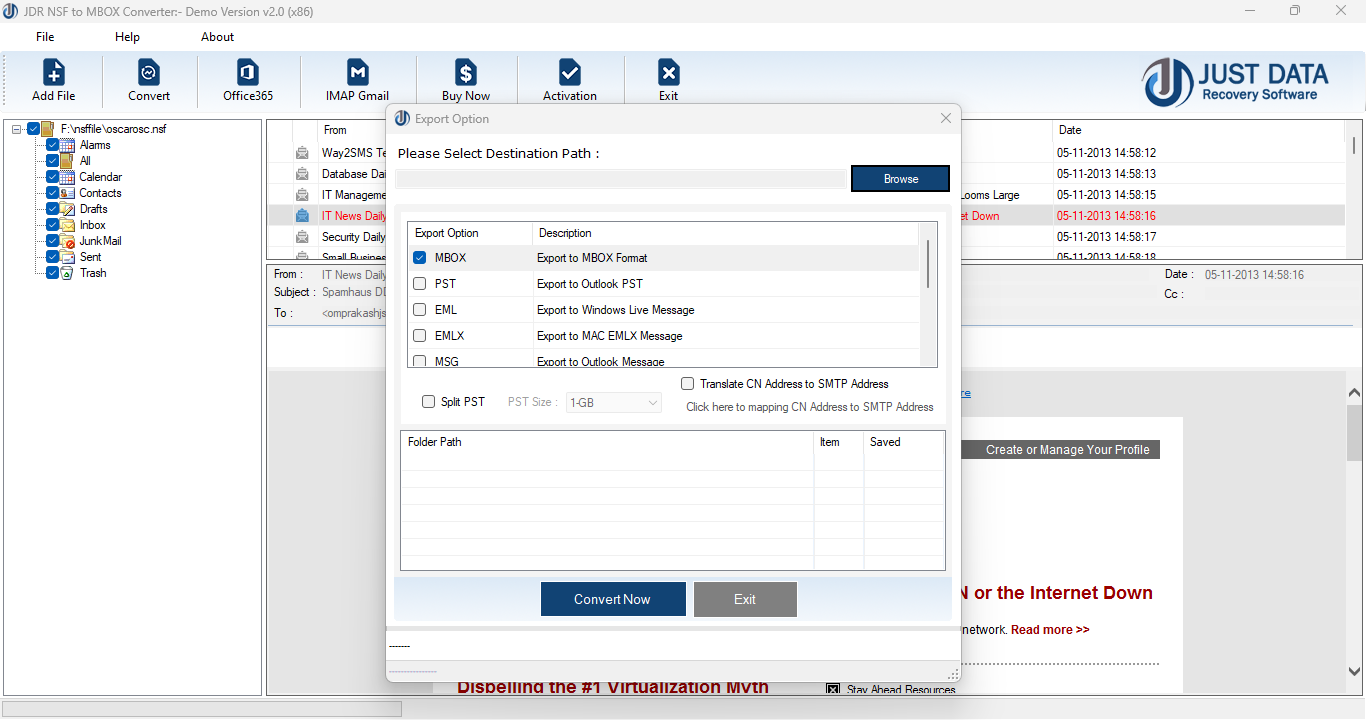
Step 7: Select Destination Path & Convert NSF File to Selected Format.
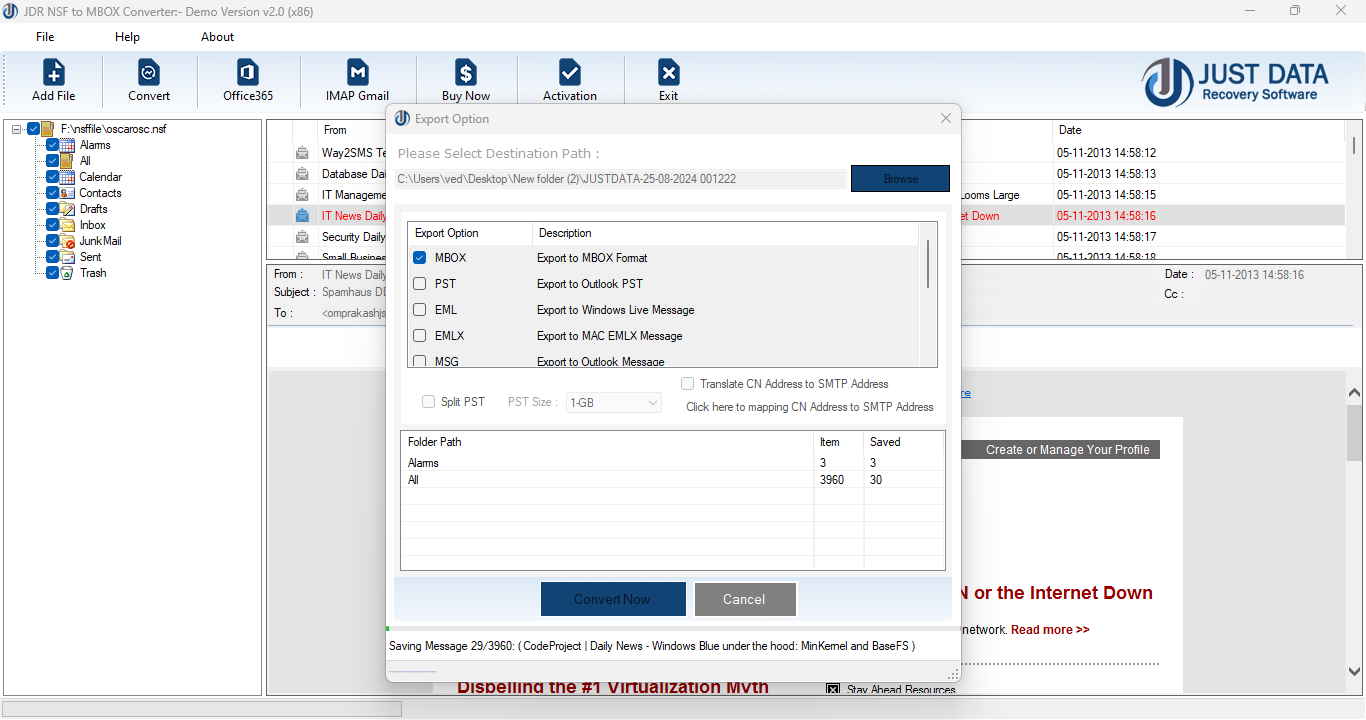
Step 8: Login to Office 365 Mailbox
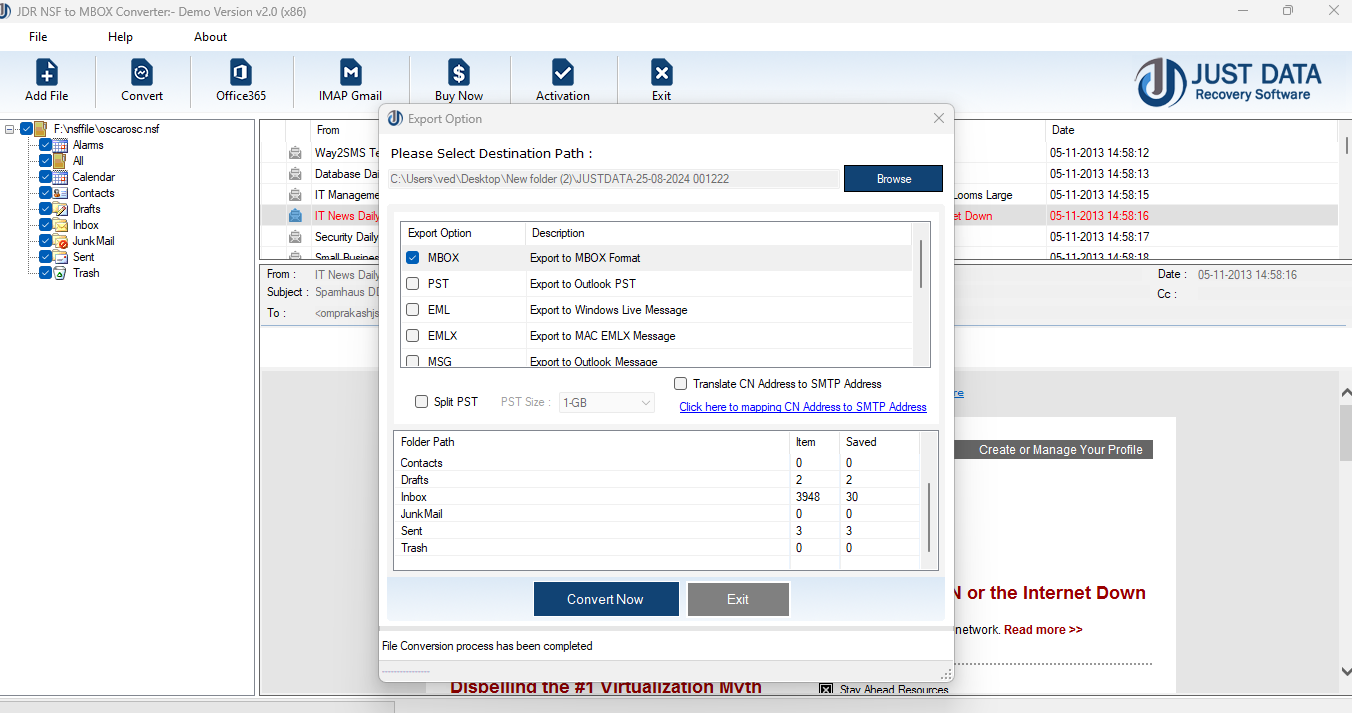
Step 9: Mapping to Office 365 Mailbox
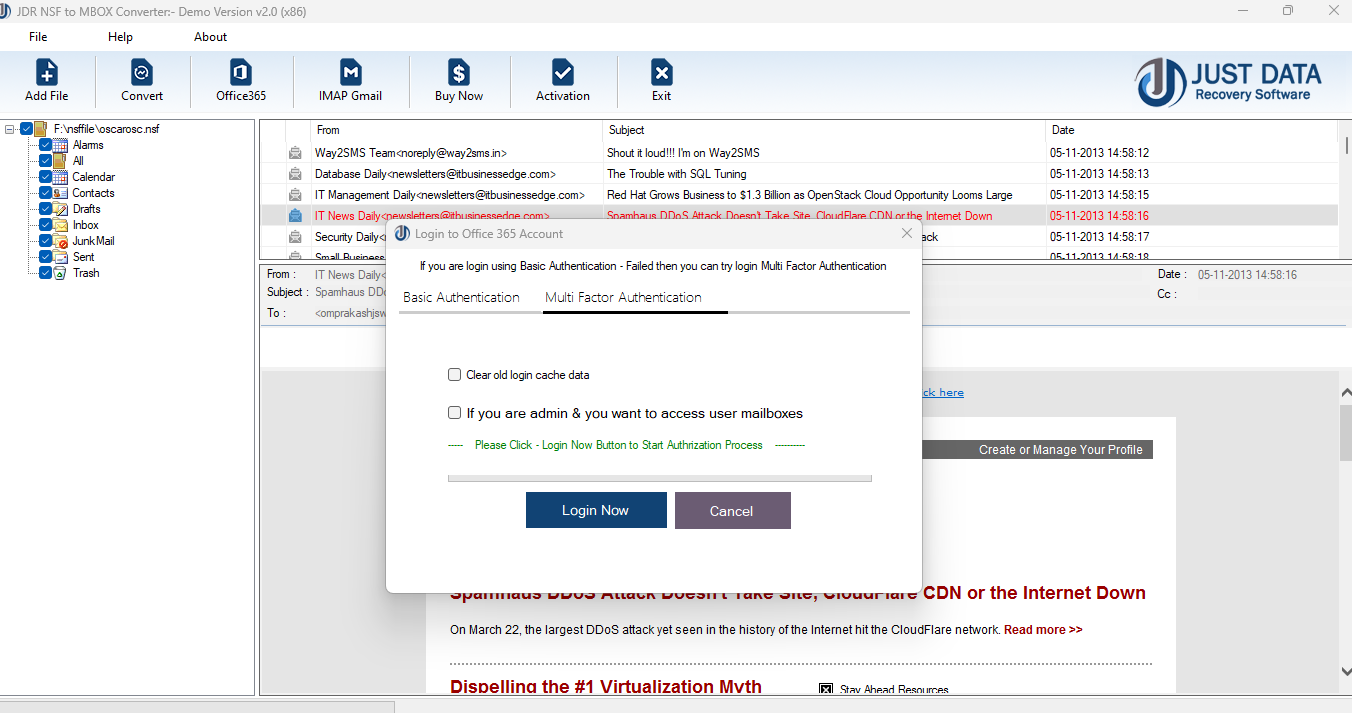
Step 10: Start Migration Process
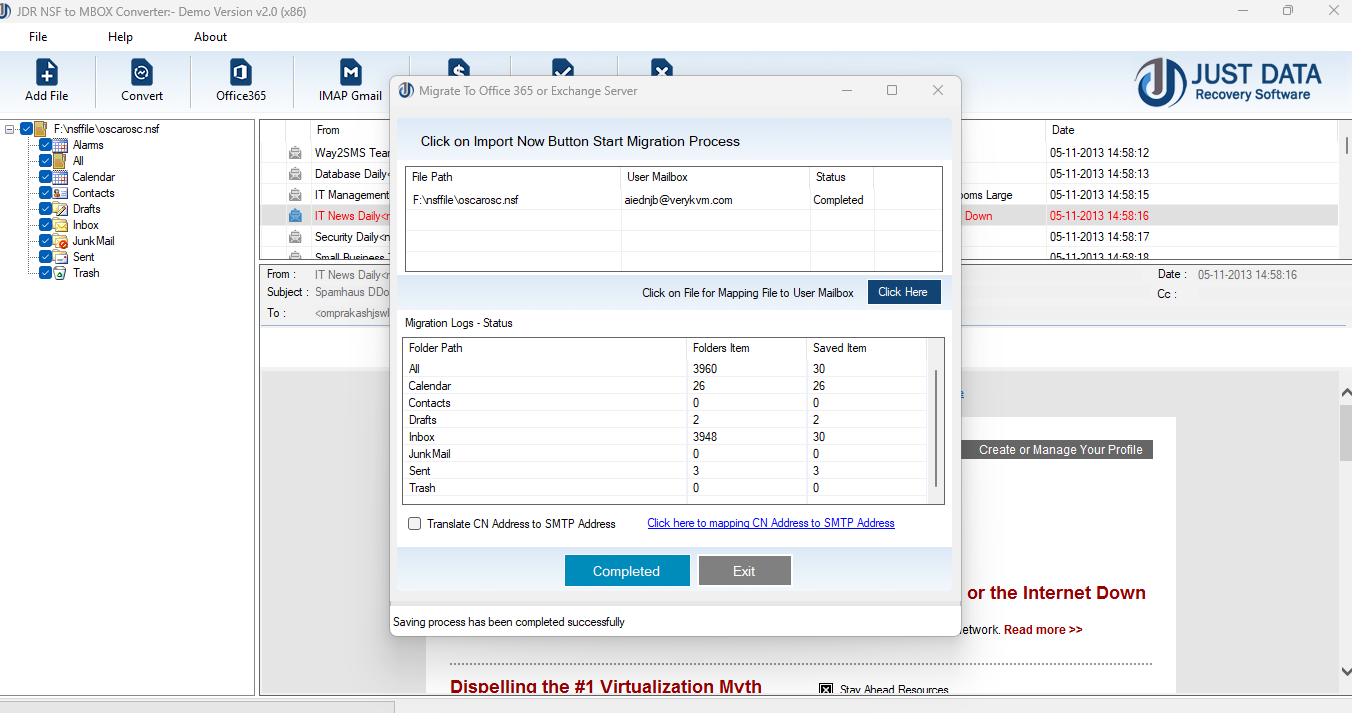
System Requirements:
- Minimum 4GB RAM (4GB recommended)
- 500 MB for Software installation
- Disk Space - Enough space to store recovered output
Version Supports
- Windows OS Platforms - Windows 11/10/8.1/8/7/Vista.
- Windows Server 2012/2008 R2/2008/2003 R2/2003
- MS Outlook - 2021/2019/2016/2013/2010/2007 and 2003.
- Lotus Notes - 12, 11, 10, 9.0.1, 9.0, 8.5, 8.0.2, 7.0, 6.5 and 6.0
Software Purchase & Technical Support
Demo Version:Try Demo version of JDR NSF to MBOX Converter Software that previews all the Items and extract 30 items each folder.
Full version includes fully of export file data into PST/Office 365/MSG/EML/MBOX/HTML files.
Download URL:http://www.justdatarecovery.com/download/nsf-to-mbox-converter.exe
Purchase Software:JDR NSF to MBOX Converter Software that is best Lotus Notes Email converter software convert to PST, EML, MSG, EMLX, HTML, MBOX, vCard, vCal, and Split PST file
Purchase URL:https://www.justdatarecovery.com/nsf-to-mbox-converter.html
Online Technical SupportThrow any of your queries related to software direct to our software support team available 24x7 at your service.
Online Help:https://www.justdatarecovery.com/howtowork-nsf-to-mbox-converter.html
Visit Our Website:https://www.justdatarecovery.com
Email SupportFor Sales: sales@vartikasoftware.com
For Support: support@vartikasoftware.com
WhatsApp Number: +91-9999943885