Features of OST to MBOX Converter
Use JDR OST to MBOX Converter Software that smartly supports corrupted, damaged or inaccessible OST file to Convert OST to MBOX format. During OST to MBOX Conversion, it keeps all your emails formatting, properties and attachments. The converted data of MBOX file, you can open in different emails clients that supports MBOX such as- Thunderbird, Apple Mail, Windows Live Postbox, and PocoMail
Retains Folder/Sub-Folders Structure
The OST to MBOX Converter Software preserves your file structure during conversion, guaranteeing that nothing changes in your files.
Export Selective Items from OST
JDR Outlook OST to MBOX Converter Software offers filter like- To/From, Date, Subject, and Email Address that you can use for making selective items conversion
Preview OST Items before Migration
This tool lets you preview OST files before converting them to MBOX or EML, allowing you to check items and attachments
Works with Various Email Clients
The Exported MBOX and EML files data can be imported into email clients like Thunderbird, Apple Mail, PocoMail, and SeaMonkey
Export Outlook OST to Office 365
Outlook OST to MBOX Converter software helps you to extracts data from OST files and Export Outlook mailboxes to Office 365 without altering the original data
Compatible with Windows
The Outlook OST to MBOX Converter works on all Microsoft Windows versions, including older ones like Windows 7, 8, 8.1, 10 and 11
OST to MBOX Converter Software Specification
We, at Just Data Recovery, dedicate work on three different stages to meet our customers' essential requirements. This is the best key feature of our success.
System Requirements
- Minimum 4GB RAM (4GB recommended)
- 500 MB for Software installation + Enough space to store recovered output
Version Supports
- Windows OS Platforms - Windows 11/ 10/8.1/8/7/Vista.
- MS Outlook - 2021/ 2019/ 2016 /2013 /2010 /2007 and 2003.
Frequently Asked Questions
Client's Review
Converted my Outlook OST files to MBOX using this OST to Thunderbird software, and it kept all my folders and email details just as they were
Ella Fillon
USALove how simple the OST to MBOX Converter is to use! The conversion process was smooth, saving me a ton of time and effort
Parry Shamalov
USAThis OST to MBOX Converter worked great! It flawlessly converted my Outlook data into MBOX files that I could easily use with Thunderbird. Thanks a lot