Easy to Convert PST to MBOX Converter
Post Date : 2024-11-01 17:30:23
Easy to Convert PST to MBOX with JDR PST to MBOX Converter Software
Email file format vary widely, often depending on the email client being used. Microsoft Outlook stores its emails in PST Files, whereas email clients like- apple mail, Spice bird, SeaMonkey, Thunderbird and others generally use MBOX files. This may create problem when there trying to migrate and switch emails from Outlook to a different platform. A trustworthy solution for this migration is the JDR PST to MBOX Converter Software, which easily recover data from PST file and Convert Outlook to MBOX format.
Here, we will explore how to convert PST to MBOX and what software makes your conversion efficient and benefits of using JDR Outlook PST to MBOX Converter Software.
Why Convert PST to MBOX?
PST Files are designed for MS Outlook and store emails, calendars, journals, task and many more items. However, they are incompatible with most other email clients. On the other hand, MBOX files are supported by a wide range of platforms, including Apple Mail, Thunderbird and other making them more versatile for the one who want to transfer their emails from Outlook to these MBOX supported emails clients.
Converting the PST to MBOX opens numerous benefits.
- Enhanced Accessibility: MBOX files are effortlessly reachable on platforms outside of Outlook, such as Thunderbird and Apple Mail.
- Cross-Platform Compatibility: MBOX files can be used across different operating systems, like Windows, macOS, and Linux.
- Better File Management: Converting to MBOX can streamline email management, specifically for users no lengthier using Outlook.
How to Convert PST to MBOX
Converting the PST Files manually can be difficult, especially when dealing with complex file. A professional tool, lie JDR PST to MBOX Converter Software, simplifies the process and avoids risks like data loss or corruption. Here a step-by-step guide on how to use the JDR Outlook PST to MBOX Converter Software for smooth PST Recovery to MBOX and PST to MBOX Conversion without loss data.
- Download and Install JDR PST to MBOX Converter: Download and install the JDR PST to MBOX Converter software on your computer.
- Add the PST Files: Open the software and load the PST files you want to convert by selecting the file location.
- Preview Emails (Optional): The software often comprises a preview feature to review your emails, guaranteeing everything is intact before conversion.
- Select the Output Format (MBOX): Select MBOX as the desired output format.
- Start the Conversion: Initiate the conversion process, and the software will handle the rest.
Once the conversion is wide-ranging, you can use the resulting MBOX files on any well-matched platform, such as Thunderbird or Apple Mail.
Key Features of JDR PST to MBOX Converter
The JDR PST to MBOX Converter Software is designed with user-friendly features to safeguard an effective and secure conversion experience. Here are some standout aspects:
1. Batch Conversion
:Converting the files one by one can be time consuming, particularly if you have multiple PST Files. The batch conversion feature of JDR PST to MBOX Converter Software let users to convert multiple PST Files to MBOX format. 2. Preserves Folder Structure
: Folder structure preservation is vital during a migration to avoid data incompetence. JDR PST to MBOX Converter Software keeps the original folder, sub-folders hierarchy intact, so your emails remain organized in their original structure post-conversion. 3. Supports Large PST Files
: JDR outlook to MBOX Converter Software supports large PST File to convert its data into MBOX format. It smoothly converts PST file to MBOX files without problem. 4. Compatible with Password-Protected Files
If your Outlook PST Files are password protected, the JDR outlook to MBOX Converter Software can still convert them to MBOX with all emails, contacts, calendars, task, notes and other items. 5. High-Quality Email Data Integrity
: The JDR PST to MBOX Converter prioritizes maintaining data integrity, ensuring that emails, attachments, and metadata (such as sender details, timestamps, etc.) remain unchanged through the conversion. 6. Supports 21+ Emails Clients
: The JDR PST to MBOX Converter user interface is designed for ease of use, even for individuals and supports to convert the data from PST to MBOX file. The converted MBOX file you can open in different email clients supported MBOX format such as- Thunderbird, Spice bird, SeaMonkey, and Netscape etc.
Benefits of Using JDR PST to MBOX Converter Software
Using a specialized tool like the JDR PST to MBOX Converter Software offers important advantages for both beginner and advanced users:
- Timesaving: The batch conversion feature and high-speed processing reduce conversion time, allowing rapid transitions.
- Error-Free Conversion: Manual conversions can lead to data corruption, specifically with large files. This software powers the process, minimizing errors.
- No Outlook Requirement: You can use the JDR PST to MBOX Converter Software without having Outlook installed on your device, making it a flexible tool for users moving away from the Outlook environment.
- Professional Support for Thunderbird: With JDR PST to MBOX Converter Software, converting PST to Thunderbird-supported MBOX files is all-in-one, permitting for a rapid switch from Outlook to Thunderbird.
Final Thoughts
Converting PST to MBOX doesn’t have to be a complex task. With the JDR PST to MBOX Converter Software, you can ensure an all-in-one and secure transition from Outlook to MBOX-supported platforms like Thunderbird, Apple Mail, and others. This tool simplifies the process, preserve data integrity, and helps you maintain productivity during the migration. Whether you're a professional or an individual user, JDR PST to MBOX Converter Software offers a streamlined solution to meet your conversion needs effectively.
If you’re ready to conversion from Outlook and take advantage of a handier email format, consider trying JDR PST to MBOX Converter Software to experience efficient, high-quality results.
*try to Free Download enables you to preview & converted file and save 30 items per folder.
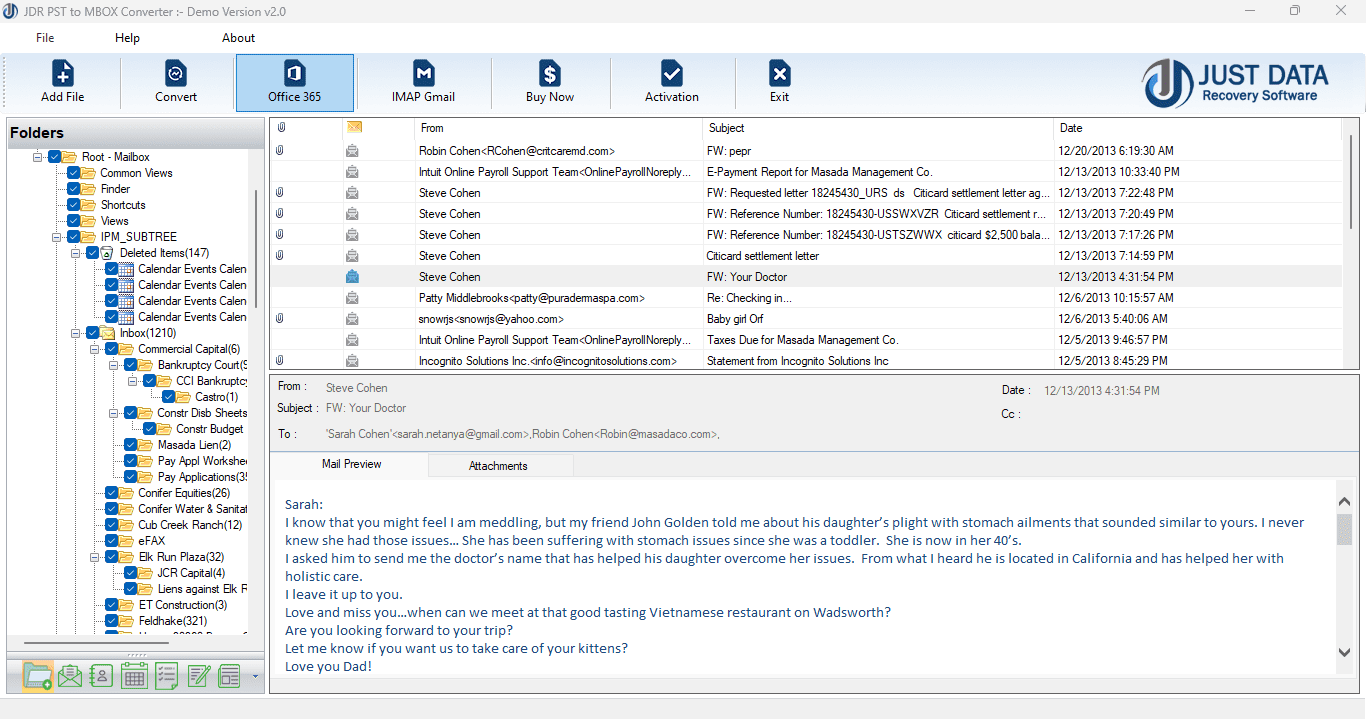


0 Comments